
1-866-fnord23  Contact Us
Contact Us

The Blueprints Hand Drawn product line offers you old-fashioned maps for using in your adventures and campaigns. These maps are skillfully hand-drawn. Despite their old fashioned appearance, each map offers you a degree of customization, using the pdf technology at its best. A button on the Master Control Panel allows you to turn on and off the grid, eliminate the room numbers, get the walls filled, don’t show doors and furniture and many other options, depending from the nature of the map.
By far the largest building in the town, the town hall has offices, a council chamber and a courthouse, plus the archives that hold most of the information about Waterbridge. Next to the main entrance, citizens erected a large statue in honor of the town’s founder.
The Emporium is the only place in Waterbridge where you can buy all kinds of things. It is said that its owner got rid of other store owners by less than legal means, but no one has yet been able to prove it.
The blacksmith acts as a locksmith, armorer, wheelwright and any other metal-related trade.
The Misty Waterfall Inn is located in the town’s main square and is renowned throughout the region because it serves the unique Misty Ale, a delicious dark beer for which no one knows the recipe. Many suspect that “Mr. W.” had something to do with it. The inn has a separate building with bedrooms and another for stables.
Each Blueprint Hand Drawn contains:
- Three beautifully hand-drawn fantasy maps
- Several room templates for adding your own descriptions
Features:
- Rule the Dungeon, allowing you to customize your map
- Numbers: toggle room numbers and text.
- Shadows: toggle furniture shadows.
- Furniture: toggle furniture.
- Doors: toggle doors
- Reference Grid: toggle a precise square grid.
- Floor: toggle floor design and decorations, if any
- Fill: toggle the fill and shadows in the walls.
- Key: toggle the key box
- Background: toggle the background from parchment to white
- All: toggle default state/empty state (with just the walls).
- Master Control Panel: allowing you to control all maps at once
- Six Presets for quick customization
- North Mark orientable
WARNING ADOBE ACROBAT DC USERS: you may have to add a trusted location for your blueprints file to make it work properly. To add trusted location go to Adobe Acrobat Preferences > Security (Enhanced) > In Privileged locations click "add file" and pick your Blueprint.
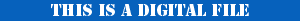



 0one's Blueprints: Drow Outpost
0one's Blueprints: Drow Outpost
 0one's Blueprints: Thieves' Guild
0one's Blueprints: Thieves' Guild
 0one's Blueprints: Keep on Mountain Pass
0one's Blueprints: Keep on Mountain Pass
 0one's Blueprints: Hill of Many Dungeons
0one's Blueprints: Hill of Many Dungeons
 0one's Blueprints: High Temple Complex
0one's Blueprints: High Temple Complex