
1-866-fnord23  Contact Us
Contact Us

The Blueprints Hand Drawn product line offers you old-fashioned maps for using in your adventures and campaigns. These maps are skillfully hand-drawn. Despite their old fashioned appearance, each map offers you a degree of customization, using the pdf technology at its best. A button on the Master Control Panel allows you to turn on and off the grid, eliminate the room numbers, get the walls filled, don’t show doors and furniture and many other options, depending from the nature of the map.
The Mary Blue is a mystery. The ship was found stranded on a shore in Buccaneer Bay, near the so-called Skull Rock. The ship was found empty, as if all the crew had suddenly left the ship. Most people think that the monstrous squid-faced devil statue emerging from the waters not far away is the reason for such disappearance.
Because of the fear for the statue, the Mary Blue was not completely plundered, however strange lights can be seen during the night around the wreck. Some say that priests of an unnamed deity make human sacrifices inside the Skull Rock.
All of the Mary Blue’s masts have fallen to the ground near the ship. The ship itself has a huge gash on the right side and bow. It could float but could not sail without sails.
Each Blueprint Hand Drawn contains:
- Three beautifully hand-drawn fantasy maps
- Several room templates for adding your own descriptions
Features:
- Rule the Dungeon, allowing you to customize your map
- Numbers: toggle room numbers and text.
- Shadows: toggle furniture shadows.
- Furniture: toggle furniture.
- Doors: toggle doors
- Reference Grid: toggle a precise square grid.
- Floor: toggle floor design and decorations, if any
- Fill: toggle the fill and shadows in the walls.
- Key: toggle the key box
- Background: toggle the background from parchment to white
- All: toggle default state/empty state (with just the walls).
- Master Control Panel: allowing you to control all maps at once
- Six Presets for quick customization
- North Mark orientable
WARNING ADOBE ACROBAT DC USERS: you may have to add a trusted location for your blueprints file to make it work properly. To add trusted location go to Adobe Acrobat Preferences > Security (Enhanced) > In Privileged locations click "add file" and pick your Blueprint.
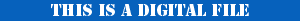



 0one's Blueprints: Hill of Many Dungeons
0one's Blueprints: Hill of Many Dungeons
 0one's Blueprints: Keep on Mountain Pass
0one's Blueprints: Keep on Mountain Pass
 0one's Blueprints: Old Lighthouse
0one's Blueprints: Old Lighthouse
 0one's Blueprints: High Temple Complex
0one's Blueprints: High Temple Complex
 0one's Blueprints: Thieves' Guild
0one's Blueprints: Thieves' Guild